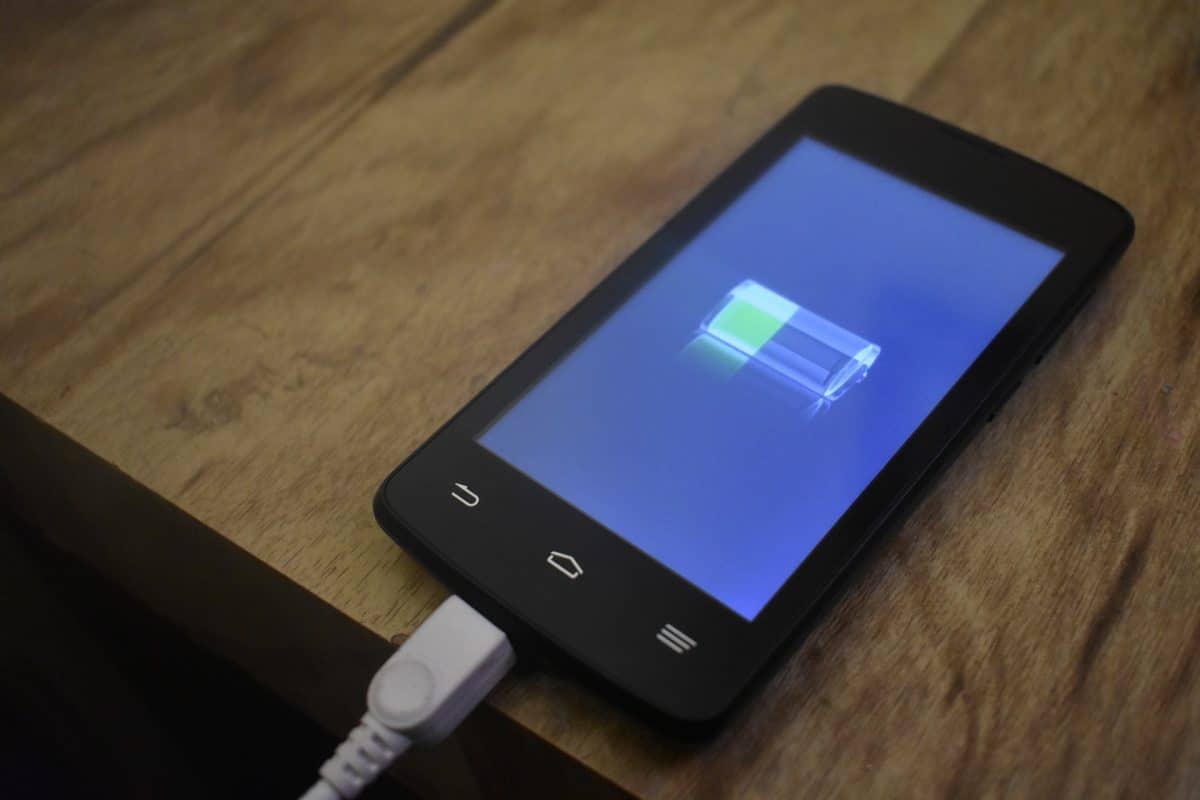Our cell phones have evolved into essential tools for communication, productivity, and entertainment in today’s hyper-connected society. However, the frequent usage of applications, streaming, and networking can deplete the battery life of our smartphones. If you find yourself constantly searching for a charger or anxiously watching your battery percentage plummet, it’s time to explore some practical tips from Technofix to extend your smartphone’s battery life.
- Optimize Screen Brightness
Do you know that lowering the screen brightness or using adaptive brightness settings is an effective way to reduce battery drain, especially when using your smartphone indoors or in low-light conditions? Additionally, enabling “Dark Mode” not only conserves power but also reduces eye strain, making it a practical choice for both energy efficiency and user comfort. These display-related adjustments are simple yet impactful ways to extend your smartphone’s battery life, ensuring it lasts longer throughout the day.
- Adjust Screen Timeout
Reducing the duration of the auto-lock or screen timeout is an effective way to conserve battery life by preventing the screen from staying on longer than necessary. Additionally, it adds an extra layer of security by ensuring that your device locks itself promptly when idle, protecting your data from unauthorized access. This simple adjustment in your smartphone settings can significantly contribute to a longer-lasting battery and improved device security.
- Manage Background Apps
Do you know that even without your knowledge, background-running apps may deplete your battery? It would be best if you kept on checking and uninstalling any programs you are not currently using. On both Android and iOS, you can access the app switcher or recent apps screen to swipe away background apps.
- 4. Disable Push Email
Constantly fetching new emails in real time can consume a lot of power. We suggest changing your email settings to manually or at more frequent intervals retrieve emails. By doing so, you can significantly extend battery life.
- Enable Battery Saver Mode
The majority of smartphones have a power-saving or battery-saving option. When enabled, these modes limit background activities and reduce performance to save battery. To balance functionality and battery conservation, you can change the settings.
- Update Apps and Operating System
Regularly updating your apps and smartphone’s operating system is not only about improving power efficiency and performance but also about enhancing security. These updates often include important security patches that protect your device and data from potential threats. Staying up to date ensures that your smartphone functions smoothly, keeps your personal information safe, and ensures you get the best performance possible.
- Turn Off Unnecessary Features
Turning off technologies like Wi-Fi, Bluetooth, and GPS when not needed not only conserves battery life but also enhances your privacy and security. So when not in use, do turn them off. Additionally, minimizing unnecessary notifications not only saves power but also reduces distractions and allows you to stay more focused on your tasks. These simple steps can make a significant difference in extending your smartphone’s battery life while improving your overall user experience.
- Manage Location Services
Location services are useful but can be power-hungry. Examine which applications have access to your location and restrict their use to when you are really using them, or turn off location services for any apps that don’t need it.
- Use Wi-Fi Over Cellular Data
Connecting to Wi-Fi networks instead of using cellular data not only helps save your battery but can also result in cost savings, particularly if you have limited data plans or are roaming internationally. Wi-Fi is generally more energy-efficient for internet activities, making it a smart choice for preserving your smartphone’s battery life while ensuring a reliable internet connection. By making this simple switch in your device’s settings, you can enjoy longer browsing sessions and reduce your data usage, ultimately benefiting both your device and your wallet.
- Reduce Background Data Usage
Apps often use background data to update content, sync, or perform other tasks. You can restrict background data usage in your smartphone’s settings, allowing you to choose which apps can use data in the background.
- Invest in a Portable Charger
Bring a power bank or portable charger with you. When a wall outlet is unavailable, this makes sure you have a backup power source.
- Monitor Battery Usage
Both Android and iOS offer battery usage statistics, which can help identify power-hungry apps or services. Check these statistics regularly to pinpoint and address battery-draining culprits.
- Use Battery Optimization Apps
Consider using third-party battery optimization apps that can automate some of the above tasks and offer additional power-saving features.
You can significantly increase the battery life of your smartphone and lower the frequency of frantic hunts for a charger by putting these useful suggestions into practise. You can strike a balance between keeping connected and saving the battery life of your smartphone with a little planning and adjustments.