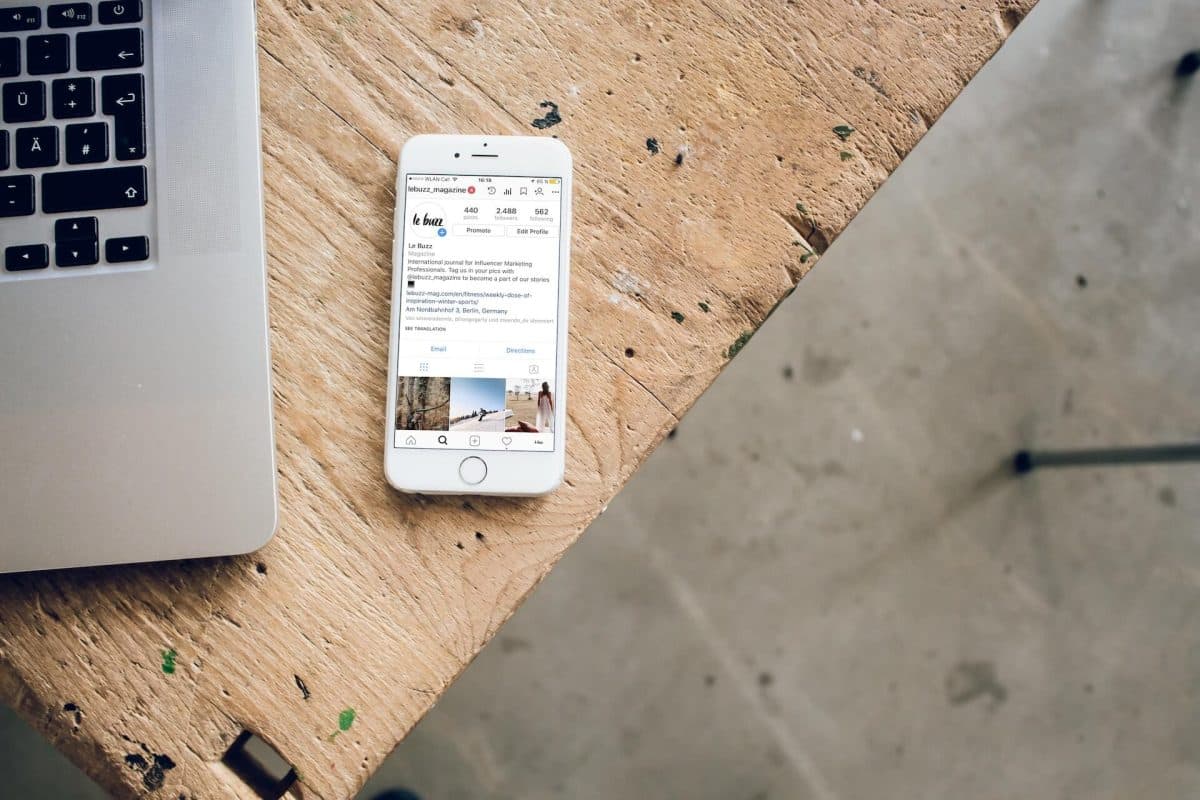Clean Phone, Clear Mind: How Regular Phone Cleaning Enhances Your Digital Experience.
While it’s understandable that many of us might overlook the importance of regular phone cleaning, considering our busy lives, it is essential to prioritize this simple task. Removing these unwanted particles through regular cleaning restores the phone’s visual appeal and rejuvenates its performance. A clean and clear screen enhances touch sensitivity, making every swipe and tap a seamless experience. Additionally, a pristine display restores the vibrancy and sharpness of images and texts, elevating your digital interactions. Here’s an expanded explanation of why and how you should clean your phone:
Choosing the right cloth
When cleaning your phone, choosing the suitable cleaning cloth makes a significant difference in maintaining its pristine appearance and functionality. You can opt for a soft fabric that should be lint-free or a microfiber cloth for this task. Choosing clothes with a smooth texture ensures that they won’t scratch or damage the sensitive surface of your phone. In contrast to other clothes or towels, microfibre cloths are soft and lint-free, or microfiber cloths glide smoothly over the surface, gently lifting dirt, dust, and smudges without causing any scratches or harm. They are ideal for providing a streak-free and polished finish, leaving your phone looking as good as new after each cleaning session. Another advantage of microfiber cloths is that they are reusable and washable. Unlike disposable wipes or tissues, microfiber cloths can be washed and used multiple times, making them a more eco-friendly and cost-effective choice.
Use gentle wiping technique
You need to clean your phone to maintain its appearance and optimal performance. The first step is to focus on the screen and body of the phone. So, you can start with the lint-free soft cloth or microfiber to gently wipe the surface in a circular motion. This gentle approach helps to dislodge dirt, smudges, and fingerprints without putting undue stress on the screen or body. While wiping, apply light pressure to remove the stubborn smudges and fingerprints effectively. The soft cloth is gentle enough to prevent scratching the screen or leaving streaks behind. As you clean, be thorough and ensure you cover all areas of the phone, including the edges and corners where dirt and dust may accumulate. Pay special attention to the areas around the buttons, ports, and camera lens, as they often attract dirt and debris.
Avoid using harsh chemicals to clean your phone.
It’s important to refrain from using harsh chemicals or abrasive materials on your phone. Substances like ammonia, alcohol, or household cleaners can degrade the protective coatings on the screen and damage the phone’s surface. Stick to mild cleaning solutions when necessary, such as a small amount of water or a screen-cleaning solution designed specifically for electronic devices. Addressing stubborn stains or persistent grime can be a common challenge when maintaining your mobile phone’s cleanliness. In such instances, it’s essential to adopt the right approach to effectively remove these blemishes without causing any harm to your device. If you are dealing with tenacious stains, resist the temptation to use excessive force or abrasive materials that might scratch or damage the phone’s surface. Instead, opt for a more gentle and controlled method. You can start cleaning by dampening a microfiber cloth with water or any other electronic cleaning solution. Before proceeding, ensure you’ve powered off your phone and disconnected any charging cables or accessories to prevent electrical mishaps while cleaning.
Pay attention to ports and buttons.
While cleaning your phone, it’s important to remember the often neglected ports and buttons. These essential components are susceptible to collecting dirt over time, hindering their proper functionality. When the ports become clogged, it may lead to issues like charging problems.
Similarly, obstructed buttons might become unresponsive or sticky, impacting user experience. To address this, include thorough cleaning of the ports and buttons in your phone care routine. Begin by powering off your device to avoid any electrical mishaps. Then, gently clean these areas with a soft brush or a cotton swab slightly dampened with water. When cleaning the charging port, take extra care to ensure it is scorched before attempting to charge your phone again. Regular cleaning of the ports and buttons provides smooth and hassle-free functionality. So, next time you clean your device, pay attention to the
ports and buttons; give them the care and attention they deserve for a seamless and enjoyable user experience.
Clean the phone case separately.
A phone case is an excellent way to protect your device from scratches, dents, and other physical damage. However, it’s essential to remember that the phone case requires regular cleaning to maintain its effectiveness and safeguard your phone’s condition. You must clean the case separately, ensuring that any accumulated dust and debris are not transferred back onto the phone’s surface during cleaning. It prevents the risk of scratching or damaging the phone while removing dirt or particles from the case. You can use the same stuff to clean the case’s surface, like cleaning the phone. Pay attention to any crevices or corners of the case where dirt may accumulate. Once you’ve cleaned the case, allow it to air dry to ensure any remaining moisture evaporates. Then, you can reattach the clean case to your phone, providing it with the protection it deserves. A clean case enhances the overall aesthetic appeal of your phone.
If you follow these guidelines, you can rest assured about effectively cleaning your phone without any risk or damage. Furthermore, you must understand that regular maintenance keeps your device looking pristine and contributes to its longevity and performance. Cleaning your mobile is a small but meaningful step toward protecting your valuable investment and enjoying a flawless user experience whenever you pick up your phone.